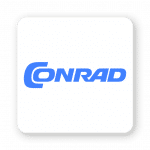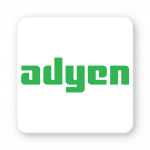The data can be retrieved fully automatically via API with just a few clicks. We have provided detailed instructions for this in the helpdesk.
Once the data from Kaufland's integral payment system has been imported into AccountOne, the system begins to assign the individual payment transactions to the corresponding invoices from the online store or the invoice (in the case of SaaS). The assignment is made using special transaction identifiers that are already contained in the order data from the online store or the data from the invoice.
This assignment also makes it possible to address the correct debtor. It is therefore not necessary to intervene manually in DATEV.
Kaufland orders are posted individually - each order receives at least one posting line. If there are different tax situations, the posting may be split to show mixed tax rates.
AccountOne provides a DATEV-compatible CSV record for the orders and payments from Kaufland every month. This is regularly checked with the DATEV check tools and guarantees a smooth import to DATEV. In addition, our export to DATEV is batch processable.
You therefore do not have to create an ASCII import, but can use the DATEV board tools to read in the data. This prevents errors during import.