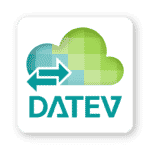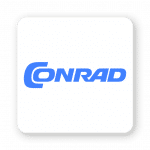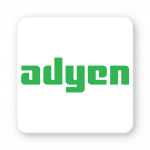The data can be retrieved fully automatically via API. To save the upload file in Wayfair only a few steps are necessary to create a transaction file. To be more precise, simply export the transactions of the last month and then upload this file unchanged to us. We have provided a detailed guide for this: Guide Wayfairexport
In the lower part of the article, you as a tax advisor can download the guide to request the data from the client and make the payments from Wayfair easy to import into accounting in the future.
Once the data from the payment service provider Stripe has been imported into AccountOne for accounting with Datev, the system starts assigning the individual payment transactions to the corresponding invoices from the online store or the invoice (in the case of SaaS). The assignment is done using special transaction identifiers that are already included in the order data from the web store or the data from the invoice.
This assignment also makes it possible to address the correct customer. Thus, it is not necessary to intervene manually in Datev.
The Shopify orders are posted in the single posting procedure - each order receives at least one posting line. If there are different tax circumstances, the posting may be split to reflect mixed tax rates.
AccountOne provides a Datev compatible CSV record for the orders from Shopify every month. This is regularly checked with Datev's checking tools and guarantees a smooth import to Datev. In addition, our export to Datev is batch processable.
So you don't have to create an ASCII import, but you can use Datev's board tools to import the data. This prevents errors during the import.